


Here you can observe classification results (live view). Use left click to add more points.
For changing live view display speed, go to Draw tab.
There are several views of 2D graph available, try it: Main menu → View.
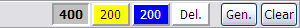
On points toolbar there are six buttons available. Beginning from the left side:
If you choose one of the first four buttons, than you should Left Click on 2D graph area and see what happens.
While adding points, keeping Ctrl key pressed, makes you add more points at once - spray.
If you are using spray or deleting points, you can change pen range by pressing [ and ] keys.